Galaxy Project 的 Sphinx 文档部署
https://docs.galaxyproject.org/ 是 Galaxy Project 官方的文档地址链接,这是一个基于 Sphinx + Read the Docs 的文档站点。如果我们也想要创建一个这样一模一样的 Galaxy 文档需要怎么操作呢?
虽然 Galaxy 官方文档 也给出了关于构建该文档的一些说明,但没有太多细节。
If you have your own copy of the Galaxy source code, you can also generate your own version of this documentation. Run the following command from the Galaxy’s root:
The generated documentation will be in$ make docsdoc/build/html/and can be viewed with a web browser. Note that you will need to install Sphinx and other module dependencies which are listed in the Makefile in the Galaxy root folder.
下面我们来详细分解一下 make docs 这个命令具体执行的构建步骤。
首先,在 Galaxy 根目录的执行 make docs,主要是执行了该目录下 Makefile 中的这几句命令:
docs: ## Generate HTML documentation.
# Run following commands to setup the Python portion of the requirements:
# $ ./scripts/common_startup.sh
# $ . .venv/bin/activate
# $ pip install -r requirements.txt -r lib/galaxy/dependencies/dev-requirements.txt
$(IN_VENV) $(MAKE) -C doc clean
$(IN_VENV) $(MAKE) -C doc html
$(MAKE)就是预设的 make 这个命令的名称(或者路径)。 -
-C:到指定目录下读取 Makefile 文件并执行(给出指定的目录的路径)。
第二步,读取 doc 目录下的 Makefile 文件,并执行 make html。
html: $(GENERATED_RST)
$(SPHINXBUILD) -b html $(ALLSPHINXOPTS) $(BUILDDIR)/html
@echo
@echo "Build finished. The HTML pages are in $(BUILDDIR)/html."
结合其中的一些参数,其实最终就是执行了下面这个命令完成最终的构建。
sphinx-build -b html -d build/doctrees source build/html
- sphinx-build [OPTIONS] SOURCEDIR OUTPUTDIR [FILENAMES…]
- sourcedir:path to documentation source files
- outputdir:path to output directory
-b:BUILDER,builder to use (default: html)
了解了以上几个步骤后,我们就可以把 Galaxy 根目录的 doc 目录单独拎出来,通过 Sphinx 的命令实现独立构建部署。
1. 安装必须依赖¶
主要包括三个依赖。
pip3 install Sphinx sphinx_rtd_theme myst_parser
2. 修改配置¶
由于 sphinx-build 会读取 source/conf.py 并执行,但这个文件调用了 galaxy.version 模块:
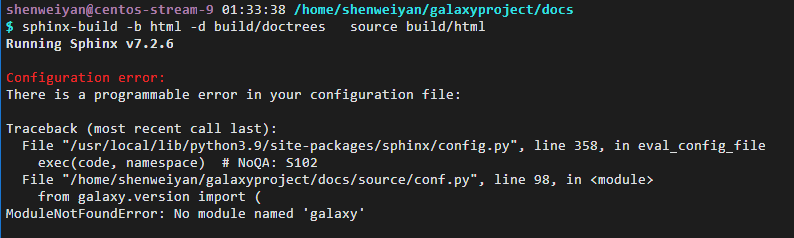
所以,如果我们想要把 galaxy/doc 和 Galaxy 独立开来进行部署,就需要修改一下 source/conf.py:
# The short X.Y version.
#from galaxy.version import (
# VERSION,
# VERSION_MAJOR,
#)
VERSION_MAJOR = "23.1"
VERSION_MINOR = "5.dev0"
VERSION = VERSION_MAJOR + (f".{VERSION_MINOR}" if VERSION_MINOR else "")
3. 执行构建¶
$ sphinx-build -b html -d build/doctrees source build/html
Running Sphinx v7.2.6
making output directory... done
myst v2.0.0: MdParserConfig(commonmark_only=False, gfm_only=False, enable_extensions={'deflist', 'attrs_block', 'substitution'}, disable_syntax=[], all_links_external=False, url_schemes=('http', 'https', 'mailto', 'ftp'), ref_domains=None, fence_as_directive=set(), number_code_blocks=[], title_to_header=False, heading_anchors=5, heading_slug_func=<function make_id at 0x7f46201a6a60>, html_meta={}, footnote_transition=True, words_per_minute=200, substitutions={}, linkify_fuzzy_links=True, dmath_allow_labels=True, dmath_allow_space=True, dmath_allow_digits=True, dmath_double_inline=False, update_mathjax=True, mathjax_classes='tex2jax_process|mathjax_process|math|output_area', enable_checkboxes=False, suppress_warnings=[], highlight_code_blocks=True)
loading intersphinx inventory from https://docs.python.org/3/objects.inv...
loading intersphinx inventory from https://requests.readthedocs.io/en/master/objects.inv...
intersphinx inventory has moved: https://requests.readthedocs.io/en/master/objects.inv -> https://requests.readthedocs.io/en/latest/objects.inv
building [mo]: targets for 0 po files that are out of date
writing output...
building [html]: targets for 332 source files that are out of date
updating environment: [new config] 332 added, 0 changed, 0 removed
reading sources... [100%] ts_api_doc
...
generating indices... genindex done
highlighting module code...
writing additional pages... search done
copying images... [100%] releases/images/23.1-hdf5.png
dumping search index in English (code: en)... done
dumping object inventory... done
build succeeded, 1223 warnings.
The HTML pages are in build/html.
最后生成的静态文件都保存在了 build/html 目录,我们可以借助 NGINX 或者其他 Pages 就可以直接看到一个一模一样对应当前 Repo 版本的 Galaxy Project 文档了。
